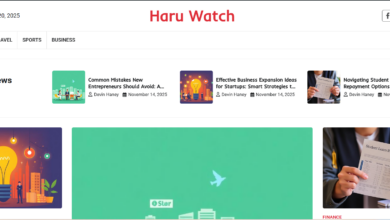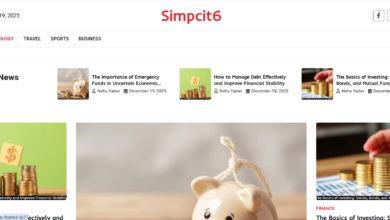How to Create Eye-Catching Animations for Your YouTube Channel

YouTube is one of the largest video content sharing platforms in the world today. With millions of competing videos, engaging animations can be the key to grab your audience’s attention. Animations not only make your content more visually appealing but can also help you convey your message in a creative and entertaining way. To learn how to create eye-catching animations for your YouTube channel, here’s a step-by-step guide you can follow:
1. Choosing the Right Animation Software
Foremost, the crucial step in creating an impressive animation is choosing the right software. Choose software that suits your animation style and needs. Each software has its own advantages and disadvantages, so choose the one that best suits your YouTube channel.
2. Animation Planning and Concept
Before you start creating your animation, it’s important to have a clear plan and idea. The steps that need to be taken include:
a. Determining Animation Style
Do you want your animation to be funny and cartoonish, or more serious and informative? Determine the visual style that suits your YouTube content and your audience’s preferences.
b. Scripting and Storyboarding
Write a script that will be conveyed in your animation and create a storyboard to plan the sequence of images. This will help you visualize how each scene will look and play out.
c. Colour Selection and Design
Colour and design play a significant role in the visual appeal of your animation. Choose a colour palette that matches your brand and makes your animation stand out from the crowd.
3. Animation Creation
Once you have a solid plan, it’s time to start creating your animation. Here are the general steps you need to take:
a. Asset Creation
Create the assets needed for your animation, such as characters, backgrounds, and other objects. Make sure each asset is of good quality and consistent with the style you have chosen.
b. Main Animation
Start creating the main animation based on your storyboard. Use techniques such as keyframes, tweening, and easing to provide smooth movement and an engaging storyline.
c. Audio Integration
Add sound effects, background music, or dialogue to your animation to enhance the viewing experience. Good audio can increase the appeal and clarify the message you are trying to convey.
4. Editing and Final Processing
After the animation is finished, do the editing process to perfect the final result. Some things to consider in this stage are:
a. Cutting and Editing
Cut unnecessary parts and pay attention to the transitions between scenes so they run smoothly. Choose the proper tempo settings to keep the animation dynamic and interesting. Editing each scene carefully will help to create a better storyline and avoid audience boredom. Also, consider using sound effects and background music that support the atmosphere of the animation. Thus, your animation will look more professional and attract the attention of the audience.
b. Visual Effects and Enhancements
Add additional visual effects if needed to improve the visual quality of your animation. Make sure the animation remains clean and aesthetically pleasing. These effects can help to strengthen the narrative and make the animation livelier. Also, use visual effects wisely so as not to distract from the main focus. By combining these elements, you can create a more interesting and professional animation. Maintain a consistent visual style so the overall animation looks harmonious and pleasing to the eye.
5. Publication and Promotion
Once you are satisfied with the final result of your animation, it is time to publish it on your YouTube channel. Some tips to promote your animation:
a. Design an Attractive Thumbnail
Create an attractive and relevant thumbnail for your animated video. A good thumbnail can increase the click rate and attract more potential viewers.
b. Optimize Description and Tags
Write an informative description and use relevant tags to help your video appear in better search results on YouTube.
c. Share on social media
Take advantage of social media platforms to share your animated video and encourage your audience to share. Promotion through social media can help expanding the reach of your video.
Final Words
By following this guide and dedicating time to hone your animation skills, you can create engaging and memorable YouTube content. Consistency and experimentation with different animation styles and techniques will help you discover what resonates most with your audience. For more resources, visit LenosTube, where you can download YouTube animations for free. They offer 18 animations you can easily drag and drop into your videos. These animations will make your videos look better and editing more professional. Most importantly, they can increase your conversion rate with animated call-to-actions. By leveraging these tools and continuously improving your content, you will see a significant enhancement in the quality and impact of your YouTube videos. This will not only attract more viewers but also foster greater engagement and growth for your channel.